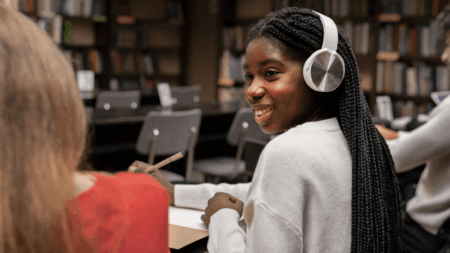Are you a Unisa student looking to streamline your academic journey? The Unisa Student App is your one-stop solution for managing all your administrative tasks from your smartphone. From tracking assignments to confirming graduation details, this app is designed to keep you organized and updated. Let’s dive into how you can download the Unisa Student App and make your studies more manageable.
Why Download the Unisa Student App?
The Unisa Student App offers a range of features that make managing your student life more efficient. With this app, you can:
- Stay Updated: Never miss an important message or deadline from Unisa.
- Manage Admin Tasks: Handle applications, registrations, fee payments, and more directly from your phone.
- Access Information Anytime, Anywhere: View your study materials, assessment details, and graduation invitations on the go.
Read More: How to Access UNISA Study Material Online
How to Download the Unisa Student App
Downloading the Unisa Student App is a quick and easy process. Here’s how you can get started:
- Open Your App Store:
- Apple Devices: Visit the Apple iStore.
- Android Devices: Go to the Google Play Store.
- Huawei Devices: Open the Huawei AppGallery.
- Search for “Unisa Student App”:
- Type “Unisa Student App” into the search bar and look for the official Unisa app.
- Download and Install:
- Tap the download button to install the app on your device. The app is lightweight, ensuring a quick installation.
- Login:
- Open the app and log in using your Unisa student number and password.
- Explore the App’s Features:
- Once logged in, you can access all the app’s functionalities, from tracking applications to viewing your graduation details.
Key Features of the Unisa Student App
- Applications: Track your application status, upload documents, pay the application fee, and respond to Unisa offers.
- Registration: Monitor your registration status, whether temporarily or fully registered.
- Payments: Easily pay your study fees through the app.
- Study Material: Keep track of study materials sent via courier.
- Assessments & Exams: View assessment details, apply for remarks or special exam requests.
- Graduations: Manage graduation invitations and guest lists, and view your qualification details.
- Self-Help Tools: Access a chatbot and live chat for instant support.
Related: Unisa Invigilator App Download and 3-Step Set Up
Why You Should Download the Unisa Student App Now
- Convenience: Handle all your student administrative tasks from the comfort of your home or on the go.
- Efficiency: Save time and avoid the hassle of visiting the campus for admin-related queries.
- Instant Notifications: Stay informed with real-time updates on important deadlines, assessments, and events.
- Secure Transactions: Pay your fees securely through the app, reducing the risk of missed payments.
Additional Functionality Coming Soon!
The Unisa Student App is continually being updated to add new features that further enhance its usability. Keep an eye out for future updates that will bring even more capabilities to your fingertips.
Frequently Asked Questions (FAQ)
Q: Is the Unisa Student App free to download?
A: Yes, the Unisa Student App is completely free to download from the Apple iStore, Google Play Store, and Huawei AppGallery.
Q: What do I need to log in to the app?
A: You need your Unisa student number and Unisa password to log in to the app.
Q: Can I use the Unisa Student App on any device?
A: The Unisa Student App is available on most smartphones, including Apple, Android, and Huawei devices. Ensure your device is compatible with the app by checking the app store.
Q: What if I forget my Unisa password?
A: If you forget your Unisa password, you can reset it by visiting the Unisa website and following the password recovery process.
Q: How do I update my app to the latest version?
A: You can update the Unisa Student App by going to your device’s app store, searching for the app, and tapping the “Update” button if an update is available.
Q: Can I access my study material through the app?
A: Yes, the app allows you to track the study materials sent via courier and keep up with all your course content.
Q: How do I receive notifications from Unisa through the app?
A: Once you are logged into the app, ensure that notifications are enabled in your phone settings. You will then receive important messages and updates directly from Unisa.
Q: What should I do if the app is not working properly?
A: If the app is not functioning correctly, try restarting your device or reinstalling the app. If problems persist, you can contact Unisa support through the app’s live chat feature or visit the Unisa website for further assistance.
Q: Can I make payments through the app?
A: Yes, you can securely pay your application and study fees directly through the app using a variety of payment methods.
Q: Will more features be added to the app in the future?
A: Yes, Unisa is committed to enhancing the app and will regularly update it to include new functionalities that further support your academic needs.
The Unisa Student App is an essential tool for every Unisa student. It offers a convenient, efficient way to manage your studies and stay updated on all important university communications. Download the Unisa Student App today and take the first step towards simplifying your academic life!