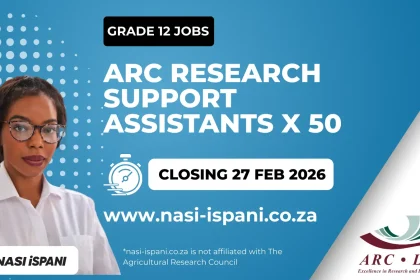How to Upload NSFAS Supporting Documents
SABS Youth Development Internships 2026
Apply for the SABS Youth Development Internships 2026 in Pretoria.
Gauteng Health is hiring Laundry Workers x24 Posts
The Gauteng Department of Health is recruiting 24 Laundry Worker Level II…
Postbank HR Internship Programme x5 Posts
Postbank SOC Limited is inviting applications for the HR Internship Programme, x5…
Video Editor Vacancy at Daily Sun
A permanent Video Editor vacancy is available at Daily Sun under the…
Security Officer Posts Available at the Department of Justice
The Department of Justice and Constitutional Development is inviting applications for a…
WIL Programme for Tourism and Hospitality Graduates 2026
Apply for the WIL Programme 2026 at Tshwane South TVET College. Tourism…
KZN Department of Health Graduate Internships 2026
Apply for the KZN Department of Health Graduate Internships 2026 in KwaZulu-Natal.
SANPC Bursary 2026 – Apply Now!
Apply for the SANPC Bursary 2026. Full tuition and textbook funding for…
Clicks Youth Employment Programme 2026
Apply for the Clicks Youth Employment Programme 2026. Learn about eligibility, benefits,…
Junior Content Creator Job at WildTrust SA
Apply for the Junior Content Creator Job at WildTrust SA under the…
ARC Research Support Assistants x 50
The Agricultural Research Council is recruiting fifty Research Support Assistant positions within…
Sasria Claims Learnership Programme 2026
Sasria has opened applications for four Claims Learnership positions within the Insurance…